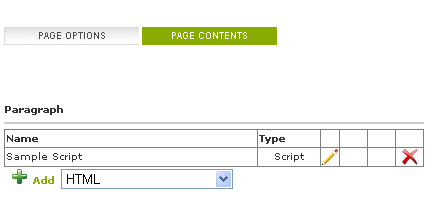To add the Script to your paragraph, Select 'Script' option in the paragraph drop
down list and click on the "Add" link. It will open up a new page like this.
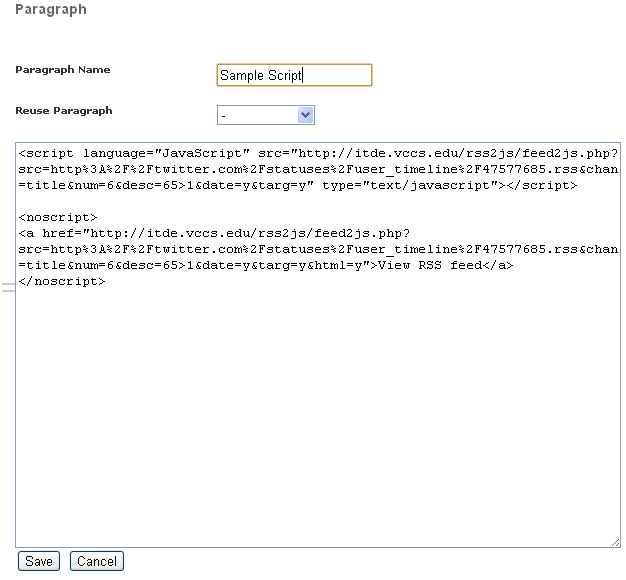
Here you can enter the name for your paragraph and write the script in the text
area. You can also update the existing script by selecting the scripts from the
Reuse paragraph drop-down list.
After entering the information, you can save the script by clicking on the "Save"
button or cancel the script by clicking the "Cancel" button.
After you save your script, your paragraph appears on the Page Contents pane like
this: